Factories: Difference between revisions
Hoppermori (talk | contribs) No edit summary |
Hoppermori (talk | contribs) No edit summary |
||
| (25 intermediate revisions by 2 users not shown) | |||
| Line 1: | Line 1: | ||
Factories allow you to produce goods at scale. You can employ NikNaks to help you collect and process resources! | |||
Funnel these resources to a builder NikNak who will build out a blueprint. | |||
Bring in the right NikNaks who are well suited to do your tasks! | |||
== | == Setting up == | ||
To set up a factory, place blueprint at the loading zone. Each blueprint lists the resources required to build it, and you can place a DropBox at the loading zone for each resource. | |||
Once all DropBoxes are filled, the builder NikNak builds the blueprint into a mesh. | |||
== NikNaks == | |||
[[File:employing_a_niknak.jpeg|thumb|400px]] | |||
Each NikNak has unique traits and skillsets. When assigning one to a factory, you: | |||
* Select the resource region it collects from (draw it like a paintbrush!) | |||
* (Optional) Select the NikNak processing action, or “None” | |||
* Select a DropBox as its drop-off location. | |||
== Moving Resources == | |||
Moving around the world can take a long time. | |||
You can build “conveyor belts” using [[Sprites]] that carry DropBoxes above their head! Your factory worker NikNak can drop off resources into the DropBoxes so that sprite NikNaks bring them to the loading zone for the Builder NikNak to use. | |||
Shortening the distance your NikNaks needs to walk for resource collection makes your factory more efficient! | |||
== Strategic Design Principles == | |||
High-level strategies for setting up a good factory. | |||
=== Flow efficiency === | |||
What's the weakest / slowest part of your factory? | |||
NikNaks | If you improve that, then your output will be greater | ||
=== What resources are available in your base? === | |||
Optimize for what's needed for your blueprint! | |||
=== Efficient NikNak navigation === | |||
How to layout your factory so it's easy for NikNaks to get around? | |||
[[Category:Modding]] | [[Category:Modding]] | ||
Latest revision as of 05:28, 21 July 2025
Factories allow you to produce goods at scale. You can employ NikNaks to help you collect and process resources!
Funnel these resources to a builder NikNak who will build out a blueprint.
Bring in the right NikNaks who are well suited to do your tasks!
Setting up
[edit]To set up a factory, place blueprint at the loading zone. Each blueprint lists the resources required to build it, and you can place a DropBox at the loading zone for each resource.
Once all DropBoxes are filled, the builder NikNak builds the blueprint into a mesh.
NikNaks
[edit]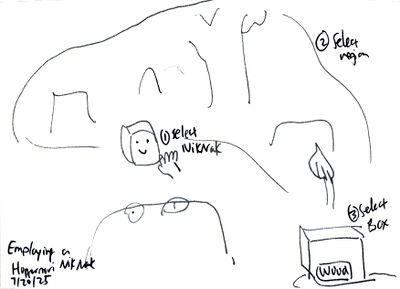
Each NikNak has unique traits and skillsets. When assigning one to a factory, you:
- Select the resource region it collects from (draw it like a paintbrush!)
- (Optional) Select the NikNak processing action, or “None”
- Select a DropBox as its drop-off location.
Moving Resources
[edit]Moving around the world can take a long time.
You can build “conveyor belts” using Sprites that carry DropBoxes above their head! Your factory worker NikNak can drop off resources into the DropBoxes so that sprite NikNaks bring them to the loading zone for the Builder NikNak to use.
Shortening the distance your NikNaks needs to walk for resource collection makes your factory more efficient!
Strategic Design Principles
[edit]High-level strategies for setting up a good factory.
Flow efficiency
[edit]What's the weakest / slowest part of your factory?
If you improve that, then your output will be greater
What resources are available in your base?
[edit]Optimize for what's needed for your blueprint!
Efficient NikNak navigation
[edit]How to layout your factory so it's easy for NikNaks to get around?